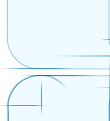Frequently Asked Questions
*this FAQ was last updated a long long time ago :-| |
Why is it called "System47"?
Originally, System47 was just a generic name made up for an arbitrary planetary system. Though the program has started and will continue to include more non-planetary displays in the future. The number,
47, may seem random at first. Actually there is a Star Trek story behind it. To find out more, visit the following two sites:
•
Pomona College's Star Trek Connection
•
Land of Schlock: The Trek 47s



Who built "System47"?
MeWho.com built the System47 screen saver. Who is meWho.com? Well, actually it's just a one-man shop for web development so far. And how do you pronounce "
meWho"? You simply just speak it like the two English words — "
me", "
who".



This is a freeware... What's the catch?
No catch. I love Star Trek, LCARS and enjoy making and sharing System47 animation with like-minded people. If you do like it, it'd be nice if you can simply spread the words around about it... And consider supporting me via
Ko-Fi




What is LCARS?
LCARS is an acronym for "
Library Computer Access and Retrieval System", which is the primary computer system in the universe of Star Trek's Starfleet and Federation. On many close-up shots from the Star Trek TV shows and movies, you can actually see the word, LCARS, on some computer monitor displays. For the fans, LCARS is also often used to refer the graphical displaying interface. There's actually another name for this type of graphical displays. It's "
Okudagram". It is named after the inventor,
Michael Okuda. Michael created it when he was the scenic art supervisor for the TV show, Star Trek: The Next Generation.



How is this screen saver built? What tools are used?
Primarily, System47 is built by using
Macromedia Flash (version 4), a vector-based 2D animation editor. And since Flash is vector based, the animation can be resized accordingly to any screen resolution without losing much quality. This also cuts down the file size of the program significantly. Also, many Flash scripts (ActionScripts) were written to support the animation by creating the effects of random text, displays and color schemes. After the Flash animation is finalized, another program is used to convert (package) the animation (Flash projector file) to a screen saver. This program is called
ScreenTime for Flash, made by
ScreenTime Media. There are many other similar programs out there that will do the Flash-Screen Saver conversion job. However, ScreenTime seems to be reliable and easier to use. Though one drawback is that ScreenTime can be quite limited in terms of a screen saver's preference settings and the ability for customizations.



What are the animation sequences in System47?
Basically, System47 version 2.0 contains 3 LCARS interfaces and 8 animation sequences. There are:
| |
1. Sector Scan
2. Star System Analysis
3. Sector Map
4. 3D Sector Scan
|
|
5. Milky Way Galaxy Map
6. Navigational Readings
7. Warp Speed Analysis
8. Enterprise-E Schematics
|
These interfaces and animation sequences are then scripted in combinations to create a more random look and feel. Check the
Preview section for the respective sample images.



Is there a paid version of System47 that is customizable?
No, this is only version — the freeware version. It simply means that it is free for you to use the program, providing that you are not using it to making profits. Because this is not a commercial software, no supports or warranties will be provided. Please see the "
readme" file included in the installation archive file. The screen saver might include some customizable settings in future updates. Though meWho.com intends to keep System47 as a freeware.



Can I set it so that only my favor sequences are displayed?
This option has been added to version 2.2.



When is the next update coming out?
Please do not email me about this. As much as I'd like to work on System47, there are other projects and works that have higher priorities than this. Please just check back the site once a while to see if there's any update.



Why is every element not animated at the same time?
Because the screen saver animation is written in Flash, it is bound to have the technical limitations that Flash has. In any Flash animation, when the rectangular area of an animated piece increases, the performance of the overall animation would decrease. The speed of animation might become slower. This may not be easily observable on a high-performance machine. However, on a low-performance machine, the degrading effect can be quite significant. Since this screen saver is targeted to run on an average machine, it is a design decision that not all elements will be animated at once.



Why can't the animation be faster? Why is the animation not smooth? Why is the animation slow on one machine, but not the other?
Slower CPU or less RAM size in a machine can contribute the degrading performance of this screen saver. The other factor is the screen resolution. Higher screen resolution requires more CPU power, and this may result a degrading performance as well. Another possibility — by design. The animation is not designed to run at top speed as one might expect. Please refer to the previous question's answer.



Can you make it interactive?
Interactivity was on the drawing board during the early development. However, it was dropped due to the additional programming required on top of an already complex screen saver.



(Mac users) Can you make it available as a module?
It has not been decided yet. Please check back here later for more info.



Can you add other ships' schematics? Can you add crew's bio? Can you make...?
Your comments and suggestions are welcome. You can submit your suggestions via e-mail (
[email protected]) or by using System47's guest book (
User Comments section). Though no guarantees on what will be included in the next update...



Where can I find more LCARS programs, or wallpapers and themes?


How do I know which version I currently have installed?
You can check the version number from the settings window of the screen saver. Or, when the screen saver is started, a small LCARS window will be displayed initially. The version should be clearly visible in this window. The latest version is 2.2.



(Mac users) Why is System47 conflicting with my FreePPP program?
One of the software (MacSourcery ScreenTime) used in System47's development may conflict with
FreePPP version 2.6.x. Try downgrading it to
FreePPP version 2.5.x or using
PPP (free from Apple).



Why is it not displaying on both monitors (multiple monitors support)?
The screen saver can be run on multiple monitors. If it is not, please check your display settings. Some video card drivers have their own setting windows to control the screen saver.



Why does the animation stop after a certain amount of time?
There is bug in version 2.0 that will cause the animation to freeze. This bug has been eliminated in the latest release, version 2.01.



How do I uninstall the screen saver?
For Windows 2000/XP, use "Add or Remove Programs" from Control Panel, then look for "System47 screen saver". For Mac OSX, go to your /Library/ScreenSaver folder to remove the module.