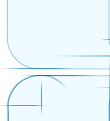⚠ From meWho on Mar. 3, 2022:
Unfortunately, a few antivirus (AV) programs have raised a "false positive" malware flag when loading up this screensaver.
According to the
VirusTotal scan report,
System47 has successfully passed scan tests on the majority of AV scanners, but a few have detected activities labeled as suspicious.
An AV can give out a "false positive" detection even when a non-malicious program's "behavior" is similar to a previously known malicious code to some degree.
As a standard practice, I've submitted False-Positive reports to several AV companies requesting for white-listing.
Hopefully those "false positive" flags will be removed in the near future. In the mean time, please keep your AV program's virus definition file up-to-date.
Please note: if you do choose to quarantine the screensaver file, you won't be able to run System47 on your machine.
Please rest assured that there's no malicious code in System47. Sorry for the inconvenience if you've encountered this issue.
... READ ALL
*** Microsoft .Net Framework 4.6 or above is required to run this screensaver. Windows 10 comes with it already.
On Windows 7 or 8, it "probably" already has it since many other apps also rely on this framework. So try running the screensaver first.
If the screensaver gives an error when you try to run it, make sure that Microsoft .Net Framework 4.6 or above has been installed.
The .Net Framework can be downloaded directly from
Microsoft's website.